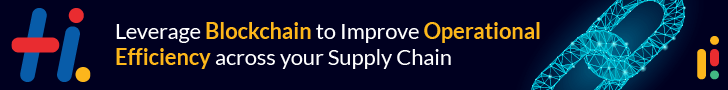Your Step By Step Guide To Develop Your First dApp With Web3.Js

The exponential rise in interest in cryptocurrencies and blockchain technology has changed the way money is handled. As of right now, many people would find it hard to figure out what decentralised money and peer-to-peer transaction models mean. It’s interesting that blockchain dApp development has become one of the most important parts of the move towards future technology. Decentralized applications, or dApps, show a whole new way to think about the internet, where users are in charge. Smart contracts and cryptocurrencies are the main building blocks for dApps. Where does web3.js fit into the process of making dApps? Web3.js is a huge collection of libraries that help users interact with the Ethereum blockchain. It is one of the most popular libraries for building dApps at the moment. The next post will show you how to use web3.js to make your first web3 dApp.
Important Terms for Building dApps
Before you look for a guide on how to make a web3 dApp Github code, you should learn the basic terms of dApp development. Blockchain, smart contracts, Ethereum, and dApps are some of the most important terms in web3 dApp development.
Blockchain is the database or ledger of records that keeps track of all transactions and can’t be changed. On a blockchain, you can add information in the form of blocks. Each block is linked to the one before it.
To build your first dApp with web3.js, the next important step would be to focus on the Ethereum blockchain. Ethereum is an open-source blockchain network that makes it easier for dApps to run smart contracts. The blockchain also has its own cryptocurrency, called Ether, as well as a complex application for executing smart contracts. In fact, the Ethereum Virtual Machine, or EVM, is the best way to run smart contract operations.
Smart contracts are an important part of building blockchain-based decentralised applications (dApps), and they have their own functions. For desired functionality to be added to web3 dApps, it is important that the programming logic can be run automatically. When certain conditions are met, smart contracts are put into action.
Smart contracts are important because they get rid of the need for trusted third-party agents in transactions. Solidity is a popular choice when it comes to programming languages used to make smart contracts. But more and more other programming languages are becoming top choices for making smart contracts.
Parts and Functions of dApp
If you want to make your first dApp with web3.js, you need to learn about how they are put together and what they do. Decentralized applications are programmes that can only be run on blockchain networks that don’t have a central hub. The most unique thing about decentralised applications is that a single person or organisation does not run them. On the other hand, decentralised applications (dApps) run on the blockchain network to avoid problems caused by centralised control.
The answers to the question “How do you make a Web3 dApp?” should also talk about the parts and features that dApps have. There are three main parts to decentralised applications. These are the front end, the wallet, and the smart contracts or the back end of the application. The front end is a key part of how easy dApps are to use because it provides the user interface where users can ask for transactions. The wallet is in charge of connecting the app to the blockchain network and making sure that transactions are real. Lastly, smart contracts are the backend of the dApp because they contain the business logic for the dApp.
The features of dApps are another important thing to point out before you make a web3 dApp on Github. The features of web3 dApps show what you must have in a decentralised application. Some of the most interesting things about dApps are that they are open-source and have no downtime.
418 Stars on the create-web3-dapp Github repo!
We haven’t even released it yet 🤯
I’m speechless. Thank you, folks. pic.twitter.com/xB3zzYTrW2
— Vitto Rivabella | 0xvitto.eth | vitto.lens (@VittoStack) February 14, 2023
- Blockchain networks run decentralised applications, so there are no single points of failure.
- The fact that dApps store their data on a public ledger makes them more open and honest. So, the public ledger can help dApps keep track of data about transactions in a safe way.
- Lastly, open-source dApp code could offer big benefits by making sure that the dApps ecosystem grows and changes in line with new trends and best practices.
How is Web3.js used?
Without a description of web3.js, the guide to building your first dApp with web3.js would be incomplete. It is a well-known JavaScript library that makes it easier for dApps to talk to the Ethereum blockchain. For communicating with Ethereum nodes, Web3.js uses HTTPS, WebSocket, or IPC connections.
The library also has JavaScript APIs, such as JSON-RPC, to make it easier for dApps to talk to each other and the geth client. Because of this, web3.js can talk to any Ethereum node that is compatible with JSON-RPC. The library also shows information about all JSON-RPC APIs, including JavaScript APIs.
How Web3.js works
You must also find out how web3.js works to figure out the best way to use it when making a web3 dApp. Through JSON RPC, or remote procedure call protocol, Web3.js makes it easier to talk to the Ethereum blockchain. A distributed ledger serves up a lot of dApp data and code. If you want to make your first decentralised app (dApp) with web3.js, you need to know how it works when it comes to making dApps. Web3.js makes it easier to read and write data to the Ethereum blockchain network where the dApp is running.
Like jQuery, the library uses JSON APIs to send JSON RPC requests to a specific Ethereum node. Web3.js can take JavaScript code and turn it into JSON-RPC requests by using a provider and implementing the request method. This can make sure that an Ethereum-based RPC method call is made. Web3.js is interesting because it has different ways of implementing the specifications for providers. In addition, for web3.js to work, it needs important web3.js packages like the ones below.
- Web3.bzz lets you interact with file stores that are not all in the same place.
- The Web3.utils package has functions for converting ETH values and strings to other types.
- Web3.eth is an important package for Web3.js, making it easier to interact with Ethereum and smart contracts.
- The Web3.*.net package is useful for developing blockchain dApps because it lets you interact with the network properties of the Ethereum nodes in question.
- The Web3.shh package is useful for making sure that the Whisper protocol can interact with it to make broadcasting easier.
Also, read – Top 5 Languages To Learn For Dapp Developers In 2023
How to Build Your First dApp with Web3.js, Step-by-Step
The detailed outline of the basics you need to know to build your first dApp with web3.js is the perfect way to get ready for the next step. Now, you need to use a step-by-step method to answer “How do you make a Web3 dApp?” Here are the important steps you must take to use web3.js to make your first dApp.
Step 1
Set up the requirements
When building a web3 dApp with web3.js, the dependencies are the most important thing to consider. Node.js, Ganache, and Truffle are some of the most important dependencies for dApps.
Node.js
Node.js is the open-source version of the JavaScript runtime environment. It can be used to run JavaScript code outside of a web browser.
Truffle
If you want to build your first dApp with web3.js, you will also need to depend on Truffle. It is a well-known framework for making dApps for the Ethereum blockchain. Truffle framework has important features like smart contract management, network management, automated testing, a development console, development on the client side, and a script runner.
Ganache and Solc
Ganache, which gives you a private blockchain, is the next important thing you need to build web3 dApps. It shows a local network with different blockchain accounts for testing and the mainnet, as well as transactions on the IDE or console. You must also pay attention to the fact that “Solc” is an important JavaScript representation for the Solidity compiler.
As soon as you’re done installing the software, you can start building your first dApp with web3.js. How do you start the project to make a dApp? First, you need to make a folder for your project called “dapp-demo.” Make sure you switch to the right folder and use truffle to make sure initialization is done. You can make project files like “truffle-config.js” and “Migrations.sol” with the “truffle init” command. Before moving on to the next step, go back and look at how the project was first set up.
Step 2: Making a smart contract
Using a simple “Hello World” programme as an example, you can start writing smart contract code for your first dApp. By cloning smart contract code from Github, you can also make web3 dApp Github code. In the process of making a smart contract, you need to make the “greeting” smart contract. Making the “Greetings.sol” file and putting it in the “contracts” folder is the first step in the development process. After that, you have to add the code for the dApp.
Step 3: Set up the migration
Now, you need to make a new file in the migrations folder. You must make sure that the new file has a prefix, which must be greater than one. Let’s say you deploy the “Helloworld.sol” contract using the “2 greeting migration.js” file.
Step 4: Put together and use the smart contract
To build dApps, you need to put together a smart contract. To compile the smart contract for your dApp, you can use the “truffle compile” command. The new “build” folder can be found in the project folder of the blockchain dApp development project after it has been successfully compiled. You can now use Truffle and Ganache to implement the smart contract and test it.
The “QuickStart” option in Ganache is the first step in the deployment process. You have to say which network you want to run your smart contract on by opening “truffle-config.js” and changing the “network” details by removing comments in the “development” section. Lastly, you can use the “truffle deploy –network development” command to deploy your contract.
Step 5: Link the front end to the smart contract.
The connection between the frontend and backend logic is one of the most important parts of making an app. In the case of a decentralised application (dApp), developers must make sure that the front end is linked to the smart contract. After your smart contract is successfully deployed, you can find important information about it, like the contract address and block information. When you use web3.js to build your first decentralised app, web3.js will be a big part of this step. Let’s look at the different steps needed to connect the front end of a decentralised app (dApp) to a smart contract that goes with it.
Setting up the environment
Developers must make a new “client” folder in the root directory and use Node Package Manager, or NPM, to make sure the folder is initialised. At the same time, you must also make sure that the dependencies for ‘lite-server’ and ‘web3.js’ are installed.
You should also make a new folder called “src” and put two scripts in it, like “utils.js” and “index.js.” During the stage of setting up the environment, a “index.html” file is also made in the root folder or client folder. After that, you must add the necessary code to finish setting up the environment.
Obtaining Web3 Instance
Adding web3.js as a dependency can help you reach your goals for developing a dApp. Answers to “How do you make a web3 dApp?” can be made more detailed by mentioning the need for web3 instances. For making a web3 object instance, you can use the instance of a provider. One of the recommended ways to get a web3 instance is to use Ganache and the address of the RPC server. Developers must use the “util.js” file to make the “getWeb3()” method, which helps set up the web3 instance.
Creating a Contract Example
In order to make your first dApp with web3.js, you’ll need to get a web3 instance. After that, you’ll need to focus on the contract instance. For making a contract instance, you would need a contract ABI and the correct address. Developers can find information about the ABI and contract name in the “Greetings.json” file in the build directory.
You need to make a new folder called “contracts” inside the “client” folder and then copy and paste the contents of the “Greetings.json” file into it. Developers can use the ‘web3.eth.net.getId()’ function to find out the ID of the network to which Ganache is connected. Lastly, you can make an instance of the contract by using the “web3.eth.Contract” function. Then, you have to make a method for “getContract()” in the util.js file and add the appropriate code.
Last Words
When you build your first web3 dApp with web3.js, the important steps show how easy it is to make smart contracts. Before you start making dApps, you should know how important they are and what makes them up. Most importantly, you can only use web3.js to build your first dApp if you understand all of its dependencies. To get better at web3 development, you should also try different code examples with the recommended development process. Now is the time to learn more about dApp development with full guides and detailed training materials.